(Back) COSTCO has Google Wifi 4-pack, Smart Mesh Wi-Fi for $229.99. Shipping is free. Sign up COSTCO membership Here. [amazon] (3-pack)
( Expired )
Posted October 23, 2020 at 12:22 PM EDT
by cheetah
Similar offers
Comments
By anonymous on 12/12/2020, 11:45 AM EST
I have issues with multiple Google devices recently.
1. Same issue that Nest cam was super hot (it’s hot while on anyway) and broken. I contacted customer service but got a wrong device one month later. Then contacted them again, got “soon” answer each time, but nothing happened till now.
2. I bought mesh router five months ago, and I have to reboot the router every week. Otherwise, some of my machines could not connect to the router (even it’s mesh had bad connection).
Super disappointed with Google. //@anonymous: My nest cam works like a hotpot and one of them didn't work one week ago. Called the support and was told don't use it because it's hot. Moreover, they didn't give me any additional step after one week waiting. Bad customer service... //@hpdw: Just to be clear, my brother is a big Nest fan. Nest security, Nest Thermostat, Nest Fire Alarm. He is a software engineer with enough computer experience and troubleshooting skills. He won't just give up on Nest product unless he really have no other choices. //@Anonymous: Their service team was pretty helpful last time I contacted them. Maybe you should give it a try. //@hpdw: Talked to my brother yesterday. He had to return 2 sets of this back to Costco due to a recent firmware update pushed by Google. The router reboot itself every 10 minutes or so with the new firmware pushed by Google. No way to revert back the old firmware. Google the issue before you make your purchase.
1. Same issue that Nest cam was super hot (it’s hot while on anyway) and broken. I contacted customer service but got a wrong device one month later. Then contacted them again, got “soon” answer each time, but nothing happened till now.
2. I bought mesh router five months ago, and I have to reboot the router every week. Otherwise, some of my machines could not connect to the router (even it’s mesh had bad connection).
Super disappointed with Google. //@anonymous: My nest cam works like a hotpot and one of them didn't work one week ago. Called the support and was told don't use it because it's hot. Moreover, they didn't give me any additional step after one week waiting. Bad customer service... //@hpdw: Just to be clear, my brother is a big Nest fan. Nest security, Nest Thermostat, Nest Fire Alarm. He is a software engineer with enough computer experience and troubleshooting skills. He won't just give up on Nest product unless he really have no other choices. //@Anonymous: Their service team was pretty helpful last time I contacted them. Maybe you should give it a try. //@hpdw: Talked to my brother yesterday. He had to return 2 sets of this back to Costco due to a recent firmware update pushed by Google. The router reboot itself every 10 minutes or so with the new firmware pushed by Google. No way to revert back the old firmware. Google the issue before you make your purchase.
|
By anonymous on 10/24/2020, 02:25 PM EDT
To get full speed, you need to hard wire the units. Otherwise, each hop reduce the speed by half. //@Anonymous: Bought this 4-pack from Costco one week ago due to old router died. Only used 3 (2 should be good enough to cover my house). Speed test results only showing half of the 100 Mbps (Fios). However, it's very stable for watching video online via wifi (no buffering wait) from multiple devices at the same time. No dropping wifi signal on 4 laptops anymore. So far so good. Keep my finger crossed.
|
By anonymous on 10/24/2020, 08:41 AM EDT
Bought this 4-pack from Costco one week ago due to old router died. Only used 3 (2 should be good enough to cover my house). Speed test results only showing half of the 100 Mbps (Fios). However, it's very stable for watching video online via wifi (no buffering wait) from multiple devices at the same time. No dropping wifi signal on 4 laptops anymore. So far so good. Keep my finger crossed.
|
By anonymous on 10/24/2020, 02:56 AM EDT
I have this unit (three pieces) almost a year now. Works great.
And they connect to each other and not necessarily main unit.
Other good thing is that for whatever reason (multi story house), you can connect "wired" if needed. So wired or wireless or combo works great.
And they connect to each other and not necessarily main unit.
Other good thing is that for whatever reason (multi story house), you can connect "wired" if needed. So wired or wireless or combo works great.
|
By anonymous on 10/23/2020, 07:03 PM EDT
How does this set work? Can the WiFi signal be relayed from one another? Or all the rest units have to connect the “main” unit which connects internet outside?
|
By anonymous on 10/23/2020, 05:26 PM EDT
My nest cam works like a hotpot and one of them didn't work one week ago. Called the support and was told don't use it because it's hot. Moreover, they didn't give me any additional step after one week waiting. Bad customer service... //@hpdw: Just to be clear, my brother is a big Nest fan. Nest security, Nest Thermostat, Nest Fire Alarm. He is a software engineer with enough computer experience and troubleshooting skills. He won't just give up on Nest product unless he really have no other choices. //@Anonymous: Their service team was pretty helpful last time I contacted them. Maybe you should give it a try. //@hpdw: Talked to my brother yesterday. He had to return 2 sets of this back to Costco due to a recent firmware update pushed by Google. The router reboot itself every 10 minutes or so with the new firmware pushed by Google. No way to revert back the old firmware. Google the issue before you make your purchase.
|
By hpdw on 10/23/2020, 04:45 PM EDT
Maybe but do you know when Google will release the next firmware update to address the issue? Do they even know the cause of the issue? As another user state, it depends on the unit. But both sets my brother bought experience the same issue after firmware update. Maybe some units have not gotten the firmware update push. Maybe Google stop pushing out the firmware update given so many people reported the issue after the most recent firmware update. Why keep both bad units at home when you can even use them? He works from home so stable internet connection is very important. //@Anonymous: this could be easily fixed by next firmware update, no? then no need to worry about //@hpdw: Talked to my brother yesterday. He had to return 2 sets of this back to Costco due to a recent firmware update pushed by Google. The router reboot itself every 10 minutes or so with the new firmware pushed by Google. No way to revert back the old firmware. Google the issue before you make your purchase.
|
By hpdw on 10/23/2020, 04:00 PM EDT
Just to be clear, my brother is a big Nest fan. Nest security, Nest Thermostat, Nest Fire Alarm. He is a software engineer with enough computer experience and troubleshooting skills. He won't just give up on Nest product unless he really have no other choices. //@Anonymous: Their service team was pretty helpful last time I contacted them. Maybe you should give it a try. //@hpdw: Talked to my brother yesterday. He had to return 2 sets of this back to Costco due to a recent firmware update pushed by Google. The router reboot itself every 10 minutes or so with the new firmware pushed by Google. No way to revert back the old firmware. Google the issue before you make your purchase.
|
By hpdw on 10/23/2020, 03:57 PM EDT
He did contact Google support team and the support team is totally clueless and blamed the issue on my brother's ISP. He put his old WiFi route back and no issue. He had the Google WiFi for few weeks without problem except the speed was cut to half of the 1Gbp fiber speed. After the firmware update pushed by Google, the router reboot itself every 10 minutes or so. Again, google the issue and you will see hundreds of users are having the same issue after their firmware update //@Anonymous: Their service team was pretty helpful last time I contacted them. Maybe you should give it a try. //@hpdw: Talked to my brother yesterday. He had to return 2 sets of this back to Costco due to a recent firmware update pushed by Google. The router reboot itself every 10 minutes or so with the new firmware pushed by Google. No way to revert back the old firmware. Google the issue before you make your purchase.
|
By anonymous on 10/23/2020, 03:55 PM EDT
May I use two in my house and another two in my parents' house (two separate internet providers)?
Two are sufficient to cover each small house. //@Anonymous: Just bought it 2 weeks ago everything works great. I know of this issue but i also know it depends on the unit. If you’re lucky it wont happen to you.... //@anonymous: this could be easily fixed by next firmware update, no? then no need to worry about //@hpdw: Talked to my brother yesterday. He had to return 2 sets of this back to Costco due to a recent firmware update pushed by Google. The router reboot itself every 10 minutes or so with the new firmware pushed by Google. No way to revert back the old firmware. Google the issue before you make your purchase.
Two are sufficient to cover each small house. //@Anonymous: Just bought it 2 weeks ago everything works great. I know of this issue but i also know it depends on the unit. If you’re lucky it wont happen to you.... //@anonymous: this could be easily fixed by next firmware update, no? then no need to worry about //@hpdw: Talked to my brother yesterday. He had to return 2 sets of this back to Costco due to a recent firmware update pushed by Google. The router reboot itself every 10 minutes or so with the new firmware pushed by Google. No way to revert back the old firmware. Google the issue before you make your purchase.
|
By anonymous on 10/23/2020, 03:48 PM EDT
Got same Google set about a month ago at Costco for $299.00. Works great but sometimes I notice throughput goes down and when troubleshoot it ask me to get clone closer. Regardless, better than my older router and probably better than anything out there for the price. Going back to Costco for a price adjustment.
|
By anonymous on 10/23/2020, 03:43 PM EDT
Their service team was pretty helpful last time I contacted them. Maybe you should give it a try. //@hpdw: Talked to my brother yesterday. He had to return 2 sets of this back to Costco due to a recent firmware update pushed by Google. The router reboot itself every 10 minutes or so with the new firmware pushed by Google. No way to revert back the old firmware. Google the issue before you make your purchase.
|
By anonymous on 10/23/2020, 02:45 PM EDT
Just bought it 2 weeks ago everything works great. I know of this issue but i also know it depends on the unit. If you’re lucky it wont happen to you.... //@anonymous: this could be easily fixed by next firmware update, no? then no need to worry about //@hpdw: Talked to my brother yesterday. He had to return 2 sets of this back to Costco due to a recent firmware update pushed by Google. The router reboot itself every 10 minutes or so with the new firmware pushed by Google. No way to revert back the old firmware. Google the issue before you make your purchase.
|
By anonymous on 10/23/2020, 01:57 PM EDT
this could be easily fixed by next firmware update, no? then no need to worry about //@hpdw: Talked to my brother yesterday. He had to return 2 sets of this back to Costco due to a recent firmware update pushed by Google. The router reboot itself every 10 minutes or so with the new firmware pushed by Google. No way to revert back the old firmware. Google the issue before you make your purchase.
|
By hpdw on 10/23/2020, 12:49 PM EDT
Talked to my brother yesterday. He had to return 2 sets of this back to Costco due to a recent firmware update pushed by Google. The router reboot itself every 10 minutes or so with the new firmware pushed by Google. No way to revert back the old firmware. Google the issue before you make your purchase.
|



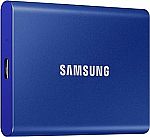
|